Keywords and stop words.
3.1. Keywords and where to get them. We ought at least to try to compile originally search engine friendly documents. Yes, I am talking about keywords. Here and below as to keywords, I will refer to words and phrases that a user enters into the search box of a search engine while trying to find a website on a specific topics or a website that sells a specific product. In this sense, your site will be considered as optimized if in a Search Engine Results Page your site appears at the top of the list and preferably occupies one of the top ten positions.
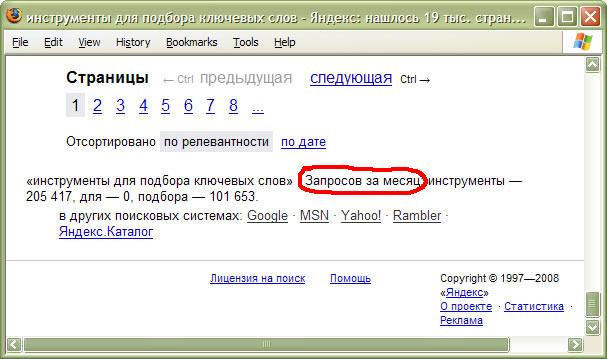
Your keywords must be relevant to the appropriate web page content, be popular among users and, at the same time, should be encountered in the global network relatively rarely (or better hardly ever). From stated above it's simple to draw the conclusion that a keyword's overall value = number of people entering the search term into the search box / the number of web pages using the search term. In fact we've got before us quite a difficult task and in order to make it easier there're keyword suggestion tools. For example, Yandex keyword statistics tool will accordingly show you the monthly search statistics for the word specified and phrases with it and also statistics for other queries of the people who performed search of the initial keyword. Definitely you'll be able to modify and (or) add to your keyword list some synonymous words or phrases which may even better describe your site, but, one more time, the higher score of a query is not always the best thing and depends on the number of queries for a keyword / number of results ratio. Similar tools are provided by Google – Google External Keyword Tool (be sure to click Edit link near Results are tailored to English, United States and to chose appropriate language), by Rambler – Statistics of Search Queries; a popular service that doesn't support Russian (don't know how about other languages) is Overture (Yahoo! service, included into Search Marketing Tools) and Free Keyword Suggestion Tool from wordtracker.com.
3.2. stop words. We also need to take into account the existence of stop words - the most common words of a language (search engines may consider such a word one of those which is encountered for example on ten million pages, as well as suffixes, preposition, conjunctions, interjections, pronouns, combinations of letters and so on), for example: site, question, answer, internet, me, my, for, forever, over, necessary, we, do, it, not, nor, but, well, on, however, he, she... Avoid using stand alone stop words as your keywords. They are likely to be ignored by search engines, and, simultaneously, will occupy the precious space where more useful words could be placed in. This does not apply to the words in phrases (e.g., the phrase "my cat jumped onto the window sill" is quite adequate, though, do not argue, pretty useless, in contrast with individual words onto and my).

3.3. How many keywords must contain a document and where should they be placed? The following are the data for Google and Yahoo!, I hope, in the previous part I've managed to convince you which of search engines are worth your time and efforts.
Keywords (corresponding with terms which appear in the body of our document,
and even better in its headers and links) are placed into the header section
(between <head> and </head>); below given the maximum numbers
of characters including white spaces:
a) title, <title>89 characters (10-12 words)</title>;
b) a description, <META NAME="description" CONTENT="Short description of our document: 220 characters YAHOO / GOOGLE 156 or ~ 24 words" />,all the words and phrases that we haven't been able to squeeze into the title;
c) you can add keywords here, but they'll be disregarded by majority of search
engines, <META
NAME="keywords" CONTENT="0-48 keywords
separated by comma">.
In the body of the document (the document must be at least 250 words) we include:
a) 1-69 header level words (the ones between tags <h>, <b>, <strong>, <u>);
b) links' text (i.e., the text between <a href="#"></a>),
preferably a meaningful and corresponding to words in the title and / or description,
for example, in the chapter "Preparing materials" instead of <a
href="mycats_bio.html">mycats_bio.html</a>, I should
place <a href="mycats_bio.html">biography of my cat Murka</a>.
c) taking into consideration that the search is performed also on files'
and folders' names, keywords can be added there as well (though not very
relevant for Russian language, the name of the file from the previous example
in this case is fully appropriate and even informative).